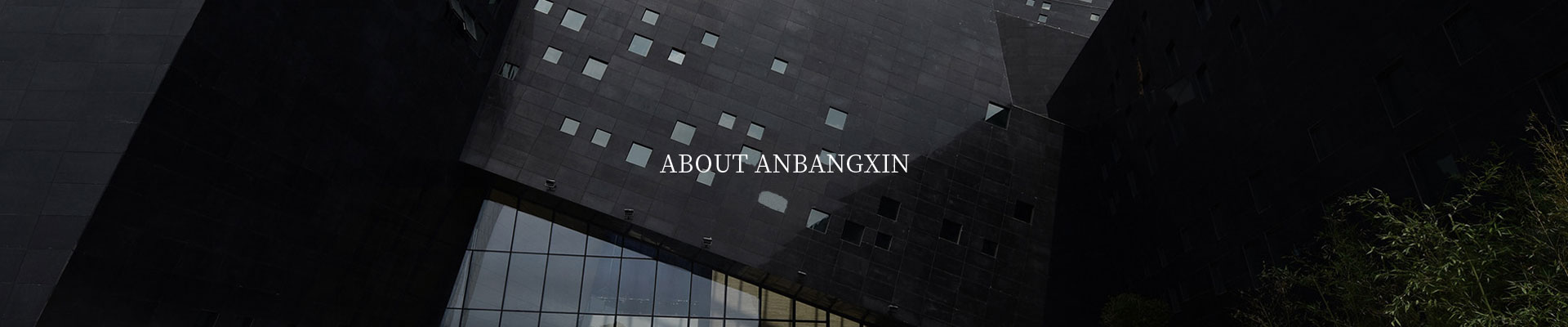
The English on the control panel of frequency converter varies from manufacturer to manufacturer.
PROG, with several functions: enter the parameter setting interface, and switch between different series of parameters.
On the control panel of frequency converter: ENTER. Parameter confirmation. After we adjust the value of the parameters to be adjusted, we need to press this key to confirm the storage;
Drive control panel on the third: JOG: point. That is, after pressing this key, it will operate according to the inching frequency and direction set by the program, and stop after loosening;
The fourth key on the control panel of frequency converter is "RUN: RUN". If it is panel control mode, press this key to start the inverter and enter the running state;
The fifth: STOP: STOP key on the control panel of frequency converter. If the panel control mode, press this key to stop the inverter.
The sixth upward arrow on the frequency converter control panel. This key can increase the running frequency, or increase the parameter set value.
Down arrow on frequency converter control panel. This key can reduce the running frequency or reduce the parameter set value.
On the control panel of frequency converter: SHIFT. The shift key. This key is similar to the cursor in OFFICE software. When this key moves to the corresponding position, you can press the up and down arrows to modify the value at that position.
The ninth RESET button on the control panel of frequency converter. The reset button. When the inverter fails, press this key to restore to the default state after troubleshooting.
|
|

|
| The public, | Mobile station |
 0755-81719517
0755-81719517
|
|
 0755-81719530 0755-81719530 |
 [email protected] [email protected] |
 Floor 1, 5 and 6, building 7, lijincheng science and technology industrial park, gongye dong road, longhua new district, shenzhen Floor 1, 5 and 6, building 7, lijincheng science and technology industrial park, gongye dong road, longhua new district, shenzhen |
|